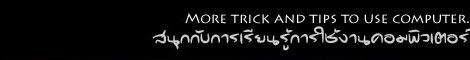|
 HTML Questions & Answers
HTML Questions & Answers
- ทำอย่างไรไม่ให้มีเส้นขอบรอบรูปโดยเฉพาะเมื่อทำเป็นจุดเชื่อมโยง (link) ?
- ไม่ยากนี่ครับ เพียงแต่เพิ่มคำสั่ง BORDER=0 เข้าไปในคำสั่ง <IMG SRC="picture.gif" border=0>
- เห็นบางเว็บไซต์เขามีภาพเคลื่อนไหวเปลี่ยนไปมาสลับกันได้ ทำยังไงนะ?
- มีทางออกอยู่ 2 ทาง คือ
- ใช้ภาพเคลื่อนไหว Animation gif มาแทนที่ภาพนิ่งธรรมดา (ไปดูรายละเอียดการทำภาพเคลื่อนไหวคลิกที่นี่)
- ใช้คำสั่งภาษาจาวาเข้าช่วย คลิกตรงนี้ดูโค๊ด แล้วเอาไปเปลี่ยนเป็นภาพคุณ
- อยากเปลี่ยนสีของจุดเชื่อมโยงให้เป็นสีที่เหมาะสมกับพื้นหลังแบบไม่มีขีดเส้นใต้ ทำอย่างไร?
- คุณสามารถกำหนดสีโดยรวมของการเชื่อมโยงไว้ในส่วนของ BODY โดยการเพิ่ม LINK= ตามด้วยชื่อหรือรหัสค่าสีที่ต้องการแสดงจุดเชื่อมโยง และ VLINK=
ตามด้วยชื่อหรือรหัสค่าสีของจุดเชื่อมโยงที่คลิกไปดูมาแล้ว ตรงไหนไม่อยากให้มีขีดเส้นใต้ก็เอา text-decoration: none ไปไว้หลังคำสั่งเชื่อมโยง เช่น
<a href="index.html" text-decoration: none>Home</a>
- วิธีที่สองคุณเล่นกับ Style Sheet เลยอย่างเว็บผมนี่ก็ง่ายดีเหมือนกันครับ ไปเปลี่ยนสีเอาเองนะ คำสั่งนี้จะอยู่ในส่วน HEAD ครับ
<style type="text/css">
<!--
body { margin: 0px 0px; padding: 0px 0px}
a:link { color: #00FFFF; text-decoration: none}
a:visited { color: #ff99ff; text-decoration: none}
a:active { color: #0099FF; text-decoration: underline}
a:hover { color: #0099FF; text-decoration: underline}
TextArea {font-size : 10pt; font-family : Tahoma, "MS Sans Serif";
font-style : normal; line-height: 14pt}
td {font-size : 10pt; font-family : Tahoma, "MS Sans Serif";
font-style : normal; line-height: 16pt}
-->
</style>
จากคำสั่งนี้ขออธิบายคร่าวๆ นะครับ
body เป็นการกำหนดขอบเขตของเพจในที่นี้ผมสั่งให้ห่างจากขอบจอเป็นศูนย์ทุกด้าน
a:link คือสีของจุดเชื่อมโยง ไม่ต้องมีขีดเส้นใต้
a:visited คือจุดเชื่อมโยงที่คลิกไปดูแล้วเปลี่ยนสีและไม่มีขีดเส้นใต้
a:active, a:hover ทั้งสองตัวเหมือนกันคือเมื่อนำเมาท์ไปวางเหนือจุดเชื่อมโยงให้เปลี่ยนสีและมีขีดเส้นใต้
TextArea กำหนดรูปแบบและขนาดของฟอนต์ที่อยู่ในช่องกรอกข้อความให้เป็นขนาดที่กำหนดนี้
td กำหนดรูปแบบของฟอนต์และขนาดที่แสดงผลในตารางทั้งหมด ยกเว้นที่มีกำกับไว้เป็นอย่างอื่น
- อยากทำหน้าต่าง PopUp เล็กๆ ขึ้นมาเมื่อผู้ชมคลิกที่จุดเชื่อมโยง ทำอย่างไรครับ ?
- ทำได้ง่ายๆ โดยอาศัยคำสั่ง JavaScript เข้าช่วยครับดังนี้
<script LANGUAGE="JavaScript">
<!--
function showMenu(){
window.open('popup1.htm', 'MENU', 'height=200,width=450');
}
//-->
</script>
ใส่คำสั่งนี้ใต้คำสั่ง <BODY> ครับ ต่อไปก็เป็นการทำจุดเชื่อมโยงสำหรับให้ผู้ชมคลิกครับ ตามคำสั่งข้างล่าง
<a href="#" onclick="showMenu();"><b>คลิกที่นี่ดูผลของคำสั่งนี้</b></a>
คุณอาจใช้รูปภาพแทนข้อความได้ครับ ลองคลิกที่ปุ่มข้างล่างซิครับคุณจะได้เห็นตัวอย่างหน้าต่าง Popup ที่ใช้คำสั่งนี้
- แล้วถ้าผมอยากให้หน้าต่างใหม่ที่เปิดขึ้นมามีปุ่มให้ผู้ชมคลิกปิดหน้าต่างนั้น ต้องใช้คำสั่งอะไรครับ ?
- คำสั่งที่ใช้คล้ายๆ กับการคลิกเพื่อเปิดเมนูครับ เราเรียกว่า การใช้คำสั่งสถานการณ์ของวินโดว์ง่ายๆ ดังนี้
<input TYPE="BUTTON" NAME="Close" VALUE="ปิดหน้านี้" onclick="window.close( )">
- คำสั่งนี้มีแสดงในหน้าต่าง Popup แล้วครับ ลองคลิกที่ปุ่มข้างบนดูแล้วกัน
ยังมีอีกนะครับจะทยอยลงให้เพิ่มเติมตามคำถามที่มีเข้ามาตามลำดับไป หมั่นเข้ามาเยี่ยมบ่อยๆ เพราะเนื้อหาจะทยอยลงลึกไปเรื่อยๆ โปรดติดตามกันต่อไปครับ

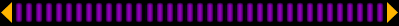

|